If you usually read all our articles, then you will have seen that on some occasion before we have already been talking about Android Studio, and today we want to stop at one of its best tools. The truth is that this platform has a section, called Image Asset Studio, which allows you to generate your own app icons.
Undoubtedly, Image Asset Studio is one of the best alternatives that we can take into account in this type of situation, since thanks to this system, we will be able to generate both launchers or launcher icons, as icons of the action bar and tabs, and finally, notification icons. Next, we are going to show you the details about each of them.
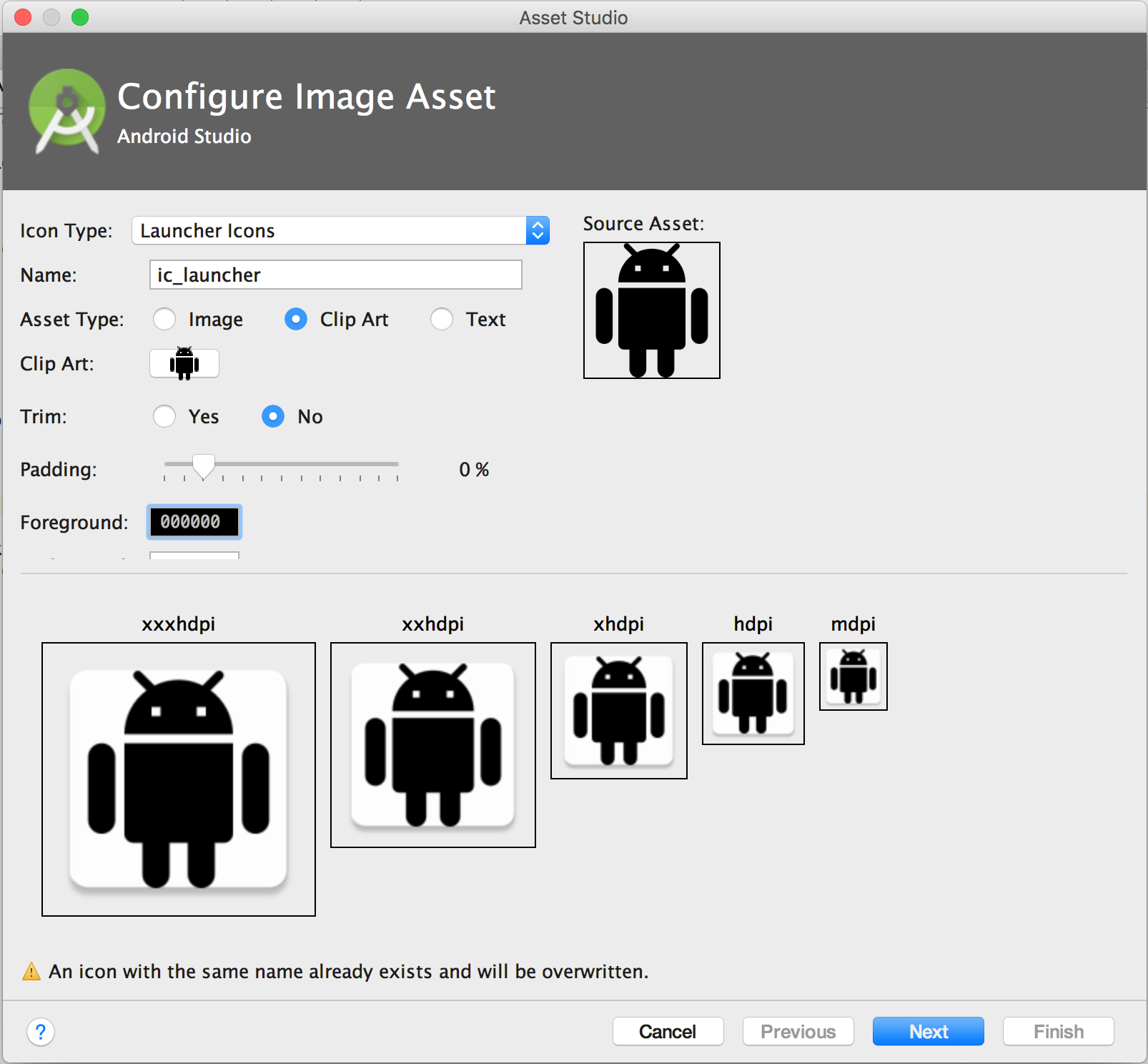
About Image Asset Studio
As we said before, Image Asset Studio will allow you to create different types of icons, customizing all kinds of details about each one of them, with a built-in preview system. But let’s go with the details:
Launcher icons
A launcher icon is one that represents the application in terms of how we can see it at the time of use. The best thing about these icons is that we can use or modify them in any way we want. Anyway, you have to know that as the screens and launchers change, Image Asset Studio has been developed to adapt to all these circumstances.
Action bar and tab icons;
The action bar icons are those that appear in the actions bar, precisely, and that represent different actions of the system. The tab icons then represent specific tabs in a multi-tab interface, and are the ones that are marked as selected or unselected. Similarly, Image Asset Studio automatically creates icons for them.
Notification icons
And finally, we have the notification icons, which are those that usually appear at the top of the screen when we have a notification from one of the main apps installed on the smartphone. Image Asset Studio automatically creates icons so that they can appear in this upper section of your Android smartphone, customizing your mobile as much as possible.
What else would you like to know about Image Asset Studio for Android?
