How many times has it happened to you that when you least expect it, a “beautiful” poster appears that leaves you a very unpleasant message that says “Unfortunately Settings has stopped“? Possibly it has happened to you a good number of times and it is something within everything normal that happens, the problem is when it never stops happening, that is, at a given moment our mobile phone has a desire to ruin our day and suddenly every time we open settings it stops, every time we go to the bathroom settings it stops, every time we have a beer settings it stops … enough settings Behave!
Today we are going to leave you kind of mini tutorial so that you can try to solve this serious problem so that you do not have to waste more time with this situation that is nothing more than that, a huge waste of time and best of all, you do not need to be root or anything strange.
How to fix the problem of settings when stopped
The first option we have is to go to the application administration, now we will have to see all the applications and what we will do is clear cache and data.
Now the second method is a little more complex and will depend on the device you have since let’s go to the recovery of the SmartphoneThey are all done differently or similarly. But generally it is by pressing the power button, with the home and one of raising or lowering the volume.
Once we get to the recovery we will only look for the option that says Wipe Cache Partition, we select and then we put Yes or Yes to start the process.
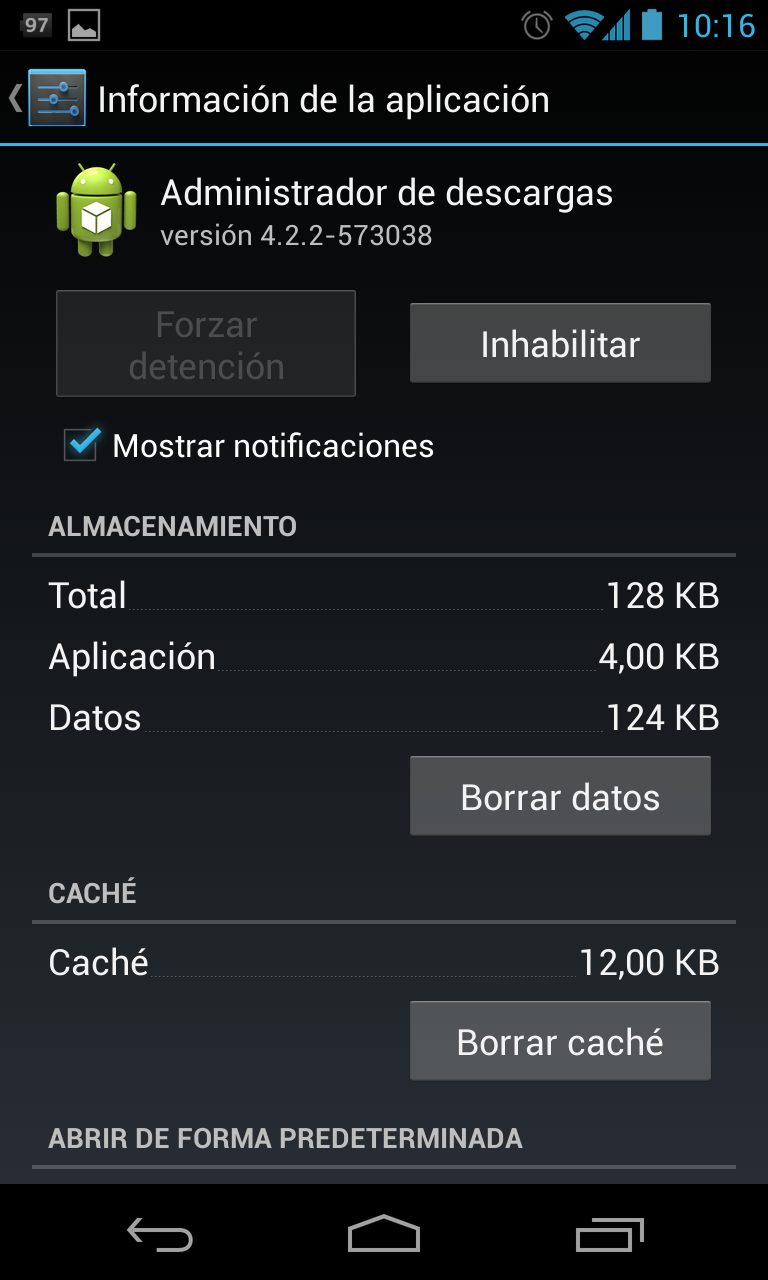
When nothing works, we go to desperate measures
Now if none of the above works, you will basically have to leave the Smartphone as if it were from the factory, for this we will have to go to the menu settings, backup and reset, now follow the instructions.
But as we mentioned before, you enter the recovery of the Smartphone and instead of going to Wipe Cache Partition, you must go to Wipe Data / Factory Reset.
The issue with these last options is that it literally leaves you the Smartphone as if you had just bought it, without any data and obviously without any kind of problems. So it is more than clear that before doing the last process it is necessary that you make a backup of all your personal data, photos, etc.
