Not long ago Google launched Inbox by Gmail, a new email client for Gmail, for Android and iOS. Because it is still in a testing period, as usual a preliminary launch based on invitations has been carried out, which allows Google to open its user base in a controlled way and little by little.
Just a few days ago I finally received the much-mentioned invitation from Google to install Inbox, after having requested it and waiting about a week. So I’m going to tell you in my experience how Inbox has turned out for me now that I’ve installed it for a couple of days. It is definitely possible that with the passage of time I can return to this article and add new experiences as this email manager presents me with news.
Using Inbox by Gmail
To begin with, if you already have Gmail on your cell phone, this client will be redundant and the best thing is that at least while you decide, use only one of the 2 and thus make your decision on which one you end up liking more In the long run, having the 2 email clients at the same time is not going to help you much (especially when both notify you while you have a new email, which will double your pop-up notifications). If you already have your invitation, you can download the App at the following link
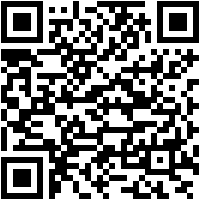

Categories
Well starting with the important differences, the promise behind Inbox by Gmail is to organize your emails in the least possible way so that it is easier for you to find what you need and not be overwhelmed by huge lists of new emails. . So this is where you notice the first change. When you access Inbox for the first time, you will notice that the emails no longer appear all in a single large list, but are now grouped into categories such as travel, shopping, finance, social, etc. Inbox has a set of categories by default, in which it will try to group all your emails (similar to what Gmail already does with the 3 categories that it brings by default (social, promotions and updates).
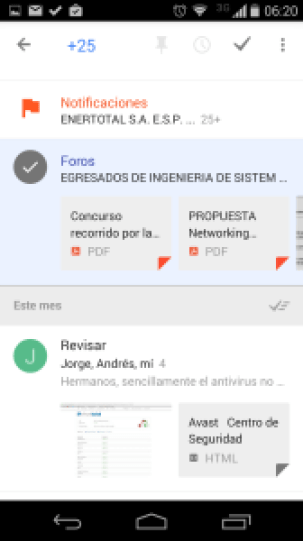
Similar emails are grouped by categories
The subject of categories has expanded much more in Inbox and now emails try to group themselves into these basic categories. However if you need to, you can create new categories and move some emails to them. In this way Inbox is going to learn about what type of mail should go in which category, and the next it will automatically group them. An addition to this functionality that I liked compared to Gmail, is that you can choose for each category if you want to be notified or not when an email arrives. This way I can choose to find out when emails from one category arrive and not when they arrive from another. Likewise, you can choose whether to notify each category each time a new email arrives, or once a day or a week.
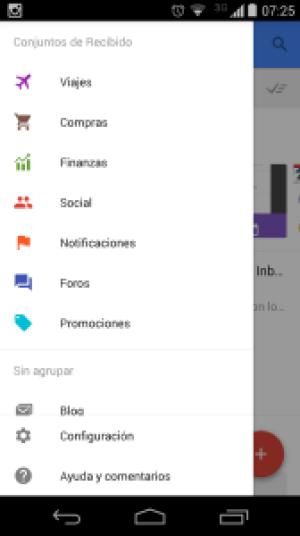
Inbox default categories
Pins – snooze
The second great addition that Inbox offers you compared to Gmail, is the ability to interact with emails in 3 new ways (well 2 actually). The first is the pinning or pinning feature, which is the same as Gmail’s highlighting (staring) emails. The fixed emails can be quickly consulted using a filter that only displays these emails and hides the others.
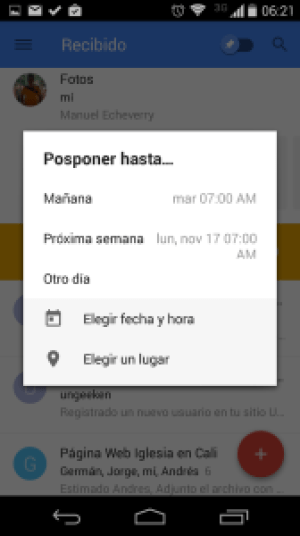
postpone an email for another time or place
The second function is to postpone, which consists of adding a reminder to read an email later, either at a particular time, or in a particular place. This function allows you for example to choose a reminder to read your personal emails when you get home.
Mini preview and smart searches
The third and perhaps most interesting addition that Inbox by Gmail offers compared to the normal Gmail App, is a small preview of the messages or categories. Inbox automatically chooses in which message there is relevant content to show in a mini preview, which includes, for example, views of some of the photos that the email contains, or the name of the attachments included. On some occasions, if the email has links, these will be preloaded within the preview or within the message, which can be useful to avoid jumping from the App to the browser in some cases.
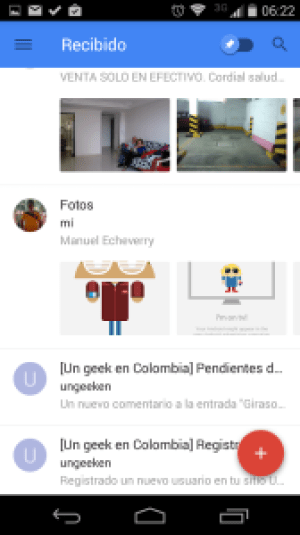
Image preview
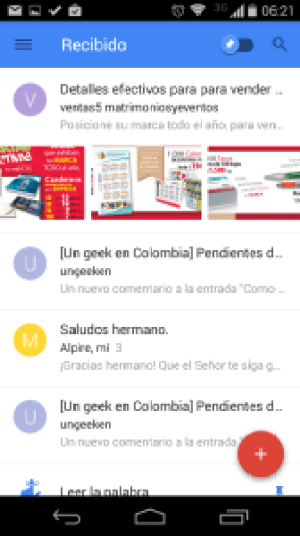
Preview a category
Conclusions
Despite the fact that Inbox by Gmail is a very well designed App with a lot of potential, it is still an additional alternative to Gmail that already works very well in its default App. I keep asking myself what would be the goal of Google to generate a separate App for Gmail that is in competition with its own original App.
One might think that the improvements that Inbox brings could easily have been implemented in the Gmail App without the need to create a separate App, but the truth is that the answer to these questions escapes me. Possibly Inbox tries to cover a segment of users who were not satisfied with the Gmail App … possibly by generating internal competition Google improves its own services … possibly by offering more alternatives to the user of something that is basically the same, gives the sensation of diversity and allows to capture a larger portion of the cake of the postal market … etc … in short, I think it is still too early to know the result of strategies like this; However, it is not the first time that Google has generated an apparent redundancy in its services, as in the case of Hangouts and the text messages in Android that are integrated and there is no more than the App for text messages, or calendar reminders with those of Google Now, Google Keep and now with those of Inbox that are all practically the same, etc … It may not be the last time we see Google mix or create new services that compete with those it already offers. As the saying goes, in variety is pleasure and that’s why Inbox comes, to satisfy those who wanted a little more from Gmail.
